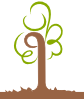| Plan |
1 x Quad Core 2011 Xeon
(Select a Different Plan) |
| Setup Fee |
199.00 NZD
|
| Monthly Fee |
479.00 NZD
Breakdown
| Item | Amount |
|---|
| Setup Fee | 199.00 NZD | | Base Monthly Fee | 479.00 NZD | | At current exchange rates | 286.95 USD |
|
| |

Domain Name
Typically you should enter your domain without the 'www'. We use this domain for setting your hostname.
You don't need to own the domain name (e.g. you can order the server before you purchase the domain name then, later on,
you can point the domain name to the IP we give you on setup).
|
| |
|
|---|
| |

Memory
We recommend 400MB or more memory if you are running memory intensive applications like a MySQL database or Java
Servlets. You need 1GB or more if you intend to run JBoss or Liferay. As you add more memory your server will perform faster
and more reliably.
|
|---|
| |
See our distros
page for more information about each distro option.
|
|---|
| |

Control Panel
Webmin is an Open Source browser based control panel. What it lacks in prettiness, it makes up for in power and
elegance.
CPanel is one of the most popular hosting control panels.
Virtualmin Pro is a control panel that enables your users or clients to manage their own domains. It is written by the
smart and Linux-friendly folks who wrote the wildly popular Webmin server control panel. For more info see http://www.virtualmin.com/.
Plesk is a professional web hosting control panel. It is available only on our higher end plans (since Plesk
requires a good amount of memory to run). It is a great addition to your server whether you are setting up a single
website, multiple sites, or are reselling web hosting.
The Plesk install will be a recent Plesk version. The recommended Powerpack option includes:
- SpamAssassin Anti-spam Support Interface.
- Application Pack (including Mambo site builder, osCommerce e-commerce solution, php BB bulletin board, Gallery
picture gallery, bbClone counter, phpBook guestbook, and gtChat chat engine).
- Tomcat Support.
- Multi-level Support Trouble Ticketing System.
|
|---|
| |
|
|---|
| |
|
|---|
| |
|
|---|
| |
On a server setup as a VM host we would use disks 3 and 4, if present, as a separate RAID array for running backups. We
strongly recommend the extra disks because of the additional data safety and backup storage space they make available.
|
|---|
| |
|
|---|
| |

RAID
RAID ensures that your data is not lost or corrupted in the event of a drive failure. Instead of needing to
re-setup your server, the faulty drive can be quickly replaced with no data loss and minimal downtime. To select this
option you need to order at least two disks (the size doesn't have to match).
We recommend hardware RAID when using SSDs.
|
|---|
| |
With the 'Multiple VPSs' option we will setup and host up to four VPSs for the the listed price. We may charge a
$10/server setup fee and a $2/server/month hosting and support fee for additional servers.

We can set up your dedicated server as a VPS host. You can opt to
run either with a single VM or with as many VMs as will reasonably fit on the server you select (given that server's memory
and disk, etc).
VM Host
When setup as VM host you will get:
- Regular full filesystem backups.
- Console-over-ssh access.
- Data transfer usage stats per VPS.
- Browser based VM reboots.
- The ability to do quick and easy distro reinstalls.
- Dedicated hardware. No other customer will be running on your server.
For more information about the VM setup, see here.
|
|---|
| |
Overages at
0.036 NZD/GB
|
|---|
| |
2
IPs are
included for no extra cost. After that it is
2.50 NZD/IP/Month.

IPs
You can host multiple sites from your server with just a single IP. If you want to run DNS, you will probably
need 2 IPs. SSL will require an IP per SSL-secured domain.
|
|---|
| |
Pay a one off, up front fee and get a discounted monthly fee. Consider this option if you
plan on hosting the server with us for more than 10 months.
|
|---|
After this we'll need your contact details...
New Zealand-based customers will have GST added (prices are GST-exclusive).