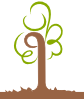![]() Order a VPS, Semi- dedicated or Dedicated server in Dallas, London or Australia.
Order a VPS, Semi- dedicated or Dedicated server in Dallas, London or Australia.

![]() Ask our support team about your hosting
requirements.
Ask our support team about your hosting
requirements.

![]() Host where the staff takes pride in making customers happy
Host where the staff takes pride in making customers happy
You know, business is business, but you guys are the best I've run across in MANY years of IT... I'm the IT Principal Architect for a global company and have seen the range of services - your group has been consistently solid with communication, responsiveness, and relationships. If there was any way I could have avoided this, I would.
Again, thank you for your efforts - your company is fantastic.